NutriBullet EveryGrain Cooker⁚ Your Guide to Perfect Grains
The NutriBullet EveryGrain Cooker is a versatile kitchen appliance that takes the guesswork out of cooking perfect grains. With specialized presets for white rice, brown rice, quinoa, and oats, plus a catch-all Grains program for more exotic types, you can enjoy perfectly cooked grains every time. This guide will walk you through everything you need to know about using the NutriBullet EveryGrain Cooker, from unboxing and setup to cooking various grains and utilizing the steam function.
Introduction

Cooking grains perfectly can be a challenge, requiring precise attention to preparation, liquid-to-grain ratios, temperature, and resting times. The NutriBullet EveryGrain Cooker is designed to simplify this process and deliver consistently delicious results. With its intuitive controls and programmed settings, this appliance takes the guesswork out of cooking rice, quinoa, oats, and other grains. Whether you’re a seasoned chef or a kitchen novice, the NutriBullet EveryGrain Cooker makes it easy to prepare flavorful and nutritious grain dishes with minimal effort.
What is the NutriBullet EveryGrain Cooker?
The NutriBullet EveryGrain Cooker is an innovative kitchen appliance that combines the functionality of a rice cooker, grain cooker, and steamer. This all-in-one device allows you to effortlessly cook a variety of grains, from classic rice to quinoa and oats, as well as steam vegetables, fish, and other ingredients. With its user-friendly interface and pre-programmed settings, the NutriBullet EveryGrain Cooker eliminates the need for constant monitoring and ensures perfectly cooked grains every time. Its compact design and versatile features make it a valuable addition to any kitchen, simplifying meal preparation and enhancing culinary possibilities.
Features and Benefits
The NutriBullet EveryGrain Cooker boasts a range of features designed to simplify and enhance grain cooking. It comes equipped with five pre-programmed settings for popular grains, including white rice, brown rice, quinoa, and oats, allowing you to cook them with ease and precision. The cooker also features a convenient delay start function, enabling you to set it in advance and have your meal ready when you are. Additionally, a keep warm function ensures your cooked grains stay warm and delicious until serving time. The NutriBullet EveryGrain Cooker’s 10-cup capacity provides ample room for cooking enough for a family or meal prepping for the week, while its stackable steaming basket allows for simultaneous cooking of both grains and vegetables, maximizing efficiency and convenience.
Presets for Different Grains
The NutriBullet EveryGrain Cooker features five dedicated presets designed to deliver perfectly cooked results for various popular grains. These presets are specifically tailored to the unique cooking requirements of each grain, ensuring optimal texture and flavor. The presets include⁚ White Rice, Brown Rice, Quinoa, Oats, and Grains, which serves as a catch-all setting for less common grain varieties. Each preset automatically adjusts the cooking time and temperature, eliminating the need for guesswork and ensuring consistent, delicious results every time. Whether you’re preparing a simple side dish or a more elaborate meal, the NutriBullet EveryGrain Cooker’s presets make it easier than ever to enjoy perfectly cooked grains.
Steam Function
Beyond its grain-cooking prowess, the NutriBullet EveryGrain Cooker boasts a versatile steam function, allowing you to prepare a variety of healthy meals with ease. The included steaming basket sits atop the cooking pot, enabling you to simultaneously cook grains and steam vegetables, fish, or other meal components. This convenient feature eliminates the need for separate steaming equipment and allows for efficient meal preparation. Simply fill the Measuring Scoop with water, add it to the cooker, select the Steam Program, and set the timer according to your chosen food’s cooking time. The NutriBullet EveryGrain Cooker’s steam function provides a healthy and convenient way to cook a complete meal in one appliance, maximizing your time and culinary options.
Capacity and Accessories
The NutriBullet EveryGrain Cooker boasts a generous 10-cup cooking pot capacity, allowing you to prepare enough grains for a family meal or to have leftovers for later. This sizable capacity translates to approximately 5 dry scoops of rice or grains per cooking session, ensuring that you can comfortably prepare a variety of dishes. The included steaming basket can be stacked atop the grains for simultaneous cooking or used independently with the Steam program, adding versatility to your culinary endeavors. The NutriBullet EveryGrain Cooker package also includes a 600W cooker base, a nonstick cooking pot, a plastic steaming basket, a rice spoon, and a measuring scoop, providing all the essential tools for convenient and efficient grain preparation.
Getting Started
Unboxing and setting up your NutriBullet EveryGrain Cooker is a breeze. Simply remove the appliance from its packaging and carefully inspect all components. The included instruction manual provides clear and concise guidance on assembling the cooker, ensuring a smooth and straightforward setup process. Once assembled, you’ll be ready to explore the intuitive control panel. The control panel features a clear display screen and easy-to-use buttons for selecting cooking modes, adjusting the timer, and starting the cooking process. The display screen will light up with a cascade of lines to indicate that the cooker has begun its cooking program and is in the cooking process. Once the machine senses there are 10 minutes left in the cooking process, the cooker will beep and a countdown timer will appear on the display.
Unboxing and Setup
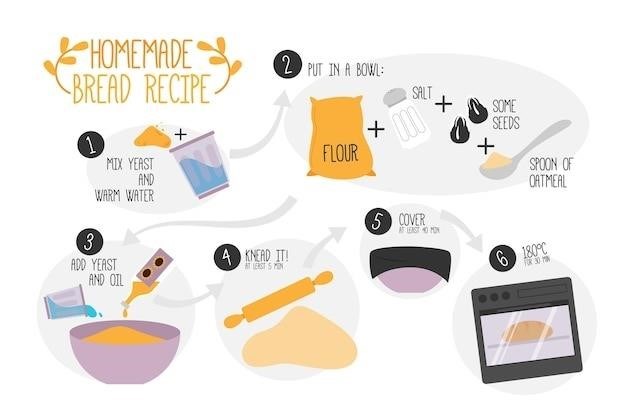
Getting started with your NutriBullet EveryGrain Cooker is a simple process. Begin by carefully removing the appliance from its packaging and inspecting all components. Ensure that you have received the cooker base, 10-cup nonstick pot, plastic steaming basket, rice spoon, and measuring scoop. Refer to the included instruction manual for a detailed guide on assembling the cooker. The manual provides clear and concise instructions, making the setup process straightforward and easy to follow. Once assembled, you’ll be ready to explore the cooker’s features and start cooking delicious grains. The NutriBullet EveryGrain Cooker comes with a one-year limited warranty, providing peace of mind and ensuring that you can enjoy your appliance for years to come.
Using the Control Panel
The NutriBullet EveryGrain Cooker’s control panel is user-friendly and intuitive. It features a clear display screen that shows the selected program, cooking time, and countdown timer. To start cooking, simply choose the desired program using the Grain Type button. The cooker offers five pre-programmed settings⁚ White Rice, Brown Rice, Quinoa, Oats, and Grains. Each program is optimized for the specific grain type, ensuring perfect cooking results. You can also use the Delay Start function to set a cooking time that suits your schedule. Simply select the desired program, press the Delay Start button, and set the time using the up and down arrows. The Keep Warm function allows you to keep your cooked grains warm for up to 12 hours, ensuring a delicious meal whenever you’re ready.
Cooking Grains
Cooking grains in the NutriBullet EveryGrain Cooker is incredibly simple. After selecting your desired program and pressing Start, the cooker will automatically adjust the cooking time and temperature to ensure perfect results. For optimal results, use the included measuring scoop to measure the correct amount of grains and water. The general ratio is typically 1⁚2 (grains to water), but you can adjust this based on your preferred texture. Once the cooking cycle is complete, the cooker will automatically switch to the Keep Warm function, keeping your grains warm and ready to eat. The NutriBullet EveryGrain Cooker also features a Steam function, allowing you to cook vegetables or fish simultaneously with your grains. Simply place the steaming basket on top of the grains, add your desired food, and select the Steam program. This convenient feature allows you to create complete meals in one appliance.
Using the NutriBullet EveryGrain Cooker
The NutriBullet EveryGrain Cooker is designed for effortless grain cooking, offering a variety of programs to suit your needs. To cook white rice, simply add the desired amount of rice and water to the cooking pot, select the WHITE RICE program, and press Start. For brown rice, follow the same steps, but select the BROWN RICE program. Quinoa lovers will appreciate the dedicated QUINOA program, ensuring perfectly fluffy results. If you’re craving a bowl of oats, the OATS program is your go-to choice. For less common grains, the GRAINS program allows you to cook a wide range of options. The NutriBullet EveryGrain Cooker also features a steam function, perfect for steaming vegetables or fish while your grains are cooking. Simply place the steaming basket on top of the grains, add your desired food, and select the Steam program. With its user-friendly interface and versatile programs, the NutriBullet EveryGrain Cooker makes cooking delicious and nutritious grains a breeze.
Cooking White Rice
Cooking perfect white rice is a breeze with the NutriBullet EveryGrain Cooker. Start by adding the desired amount of rice to the cooking pot. The cooker has a 10-cup capacity, accommodating up to 5 dry scoops of rice. Next, add the appropriate amount of water, following the instructions in the recipe guide or using the measuring scoop. The recommended ratio is usually 1⁚1 for white rice, but you can adjust it based on your preference. Add a pinch of salt to enhance the flavor, if desired. Close the lid securely, ensuring it clicks into place. Select the WHITE RICE program on the control panel and press Start. The cooker will automatically adjust the cooking time and temperature for optimal results. Once the program is complete, the cooker will beep, indicating that your rice is ready. Carefully transfer the cooked rice to a bowl and enjoy!
Cooking Brown Rice
Cooking brown rice in the NutriBullet EveryGrain Cooker is simple and hassle-free. Begin by rinsing the brown rice thoroughly to remove excess starch. This step helps prevent the rice from becoming sticky. Add the desired amount of rinsed brown rice to the cooking pot, keeping in mind that the cooker has a 10-cup capacity. Use the provided measuring scoop to add the appropriate amount of water, usually a 1.5⁚1 ratio of water to rice for brown rice. Adjust the water amount based on your desired texture. Add a pinch of salt for flavor enhancement, if desired. Securely close the lid, ensuring it clicks into place. Select the BROWN RICE program on the control panel and press Start. The cooker will automatically adjust the cooking time and temperature for perfectly cooked brown rice. Once the program is complete, the cooker will beep, signaling that your brown rice is ready. Gently fluff the rice with a fork before serving.
Cooking Quinoa
The NutriBullet EveryGrain Cooker makes cooking quinoa a breeze. Start by rinsing the quinoa thoroughly under cold water. This helps remove any bitter saponins that might be present. Add the rinsed quinoa to the cooking pot, using the provided measuring scoop to ensure the correct amount. For quinoa, a 1⁚1 ratio of water to quinoa is generally recommended. You can adjust this ratio slightly based on your preferred texture. Add a pinch of salt to enhance the flavor, if desired. Securely close the lid and select the QUINOA program on the control panel. Press Start, and the cooker will automatically adjust the cooking time and temperature to ensure perfectly cooked quinoa. Once the program is complete, the cooker will beep, indicating that the quinoa is ready. Let the quinoa rest for a few minutes with the lid closed to allow the steam to finish cooking the grains. Fluff the quinoa with a fork before serving.
Cooking Oats
The NutriBullet EveryGrain Cooker is a great tool for making creamy, comforting porridge. Whether you prefer steel-cut or rolled oats, the cooker will handle the job. For rolled oats, use a 1⁚2 ratio of oats to water, meaning for every one scoop of oats, use two scoops of water. For steel-cut oats, use a 1⁚3 ratio. You can adjust these ratios depending on your preferred consistency. Add the oats to the cooking pot using the measuring scoop. Fill the pot with the appropriate amount of water, and add a pinch of salt for flavor. Close the lid and select the GRAINS program. Press Start, and the cooker will do the rest. Once the program is complete, the cooker will beep, and your oats will be ready. You can enjoy them warm or let them cool for a while for a more chilled porridge.
Using the Steam Function
The NutriBullet EveryGrain Cooker’s steam function allows you to cook vegetables, fish, and other meal components with ease. The included steaming basket is designed to be stacked on top of grains for simultaneous cooking, or it can be used on its own for a quick and healthy meal. To use the steam function, simply fill the Measuring Scoop with water and add it to the cooker. Select the Steam Program and set the timer for the length of time your food requires to cook. You can use the included steaming basket to steam vegetables, fish, or even dumplings. The steaming basket can be placed on top of the cooking pot, allowing you to cook your grains and vegetables simultaneously. If you’re only steaming food, you can use the steam function on its own, allowing you to cook your meal separately from your grains. The NutriBullet EveryGrain Cooker’s steam function is a versatile feature that makes cooking healthy meals a breeze.
Tips and Tricks
To ensure optimal results and extend the life of your NutriBullet EveryGrain Cooker, follow these simple tips and tricks⁚ Always use the included measuring scoop to ensure accurate proportions of grains and water. Avoid overfilling the cooking pot, as this can lead to spills and uneven cooking. For best results, rinse grains thoroughly before cooking. This removes excess starch and helps prevent clumping. Experiment with different cooking times and liquid-to-grain ratios to find your preferred texture. For a fluffier rice, try adding a tablespoon of olive oil or butter to the cooking pot. If you find your grains are sticking to the bottom of the pot, try adding a bit more water or using a nonstick cooking spray. Keep the lid closed during the cooking process to prevent steam loss and ensure even cooking.
Troubleshooting
While the NutriBullet EveryGrain Cooker is designed for simplicity and reliability, occasional issues can arise. Here’s a guide to common troubleshooting scenarios⁚ If the cooker fails to turn on, check that it’s plugged in securely and that the power outlet is functioning. If the cooking process stops prematurely, ensure the lid is securely closed and that there’s enough water in the cooking pot. If the grains are undercooked or overcooked, adjust the cooking time accordingly based on your preferred texture. For burnt grains, try adding a bit more water and stirring gently. If the steam function isn’t working properly, check that the steaming basket is properly positioned and that the water level is sufficient. If you’re experiencing any persistent issues, refer to the user manual or contact NutriBullet customer support for assistance.
