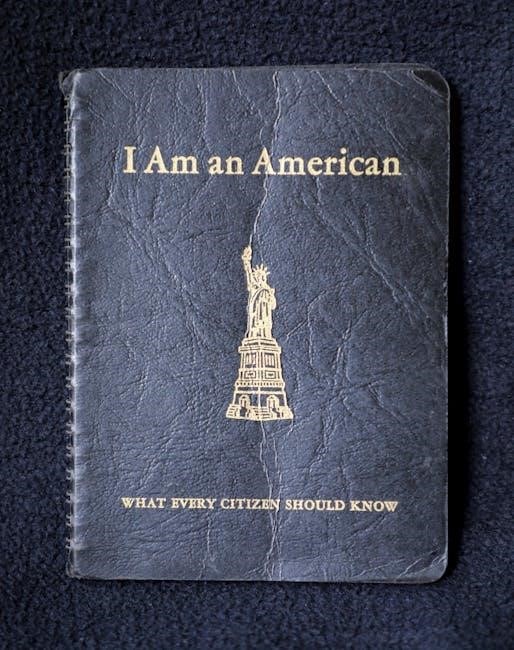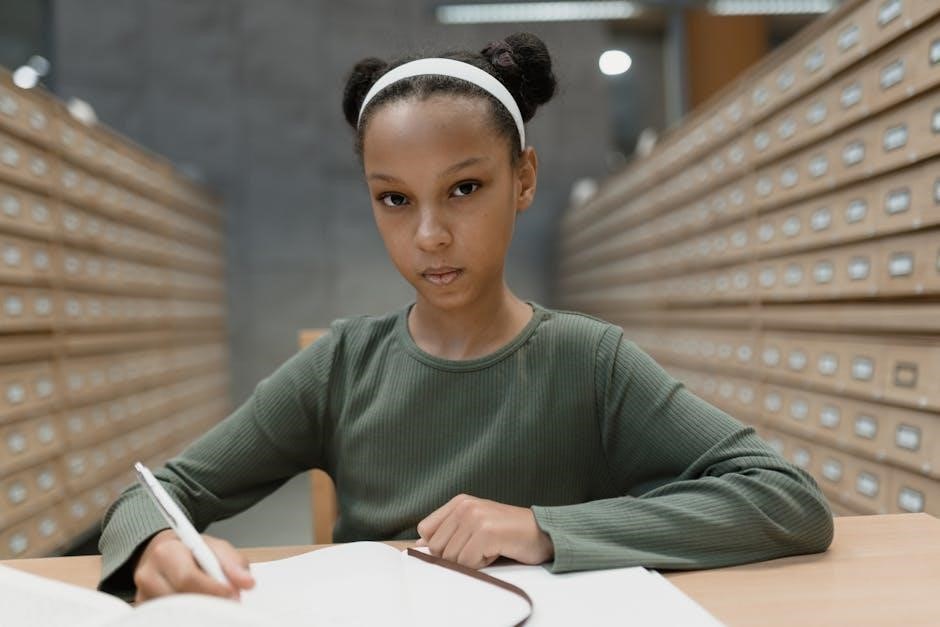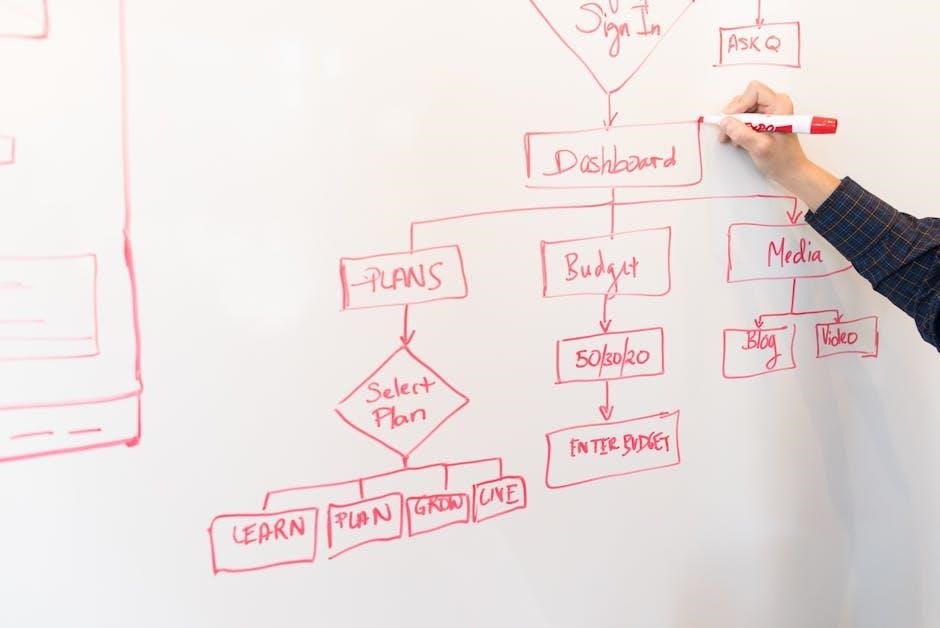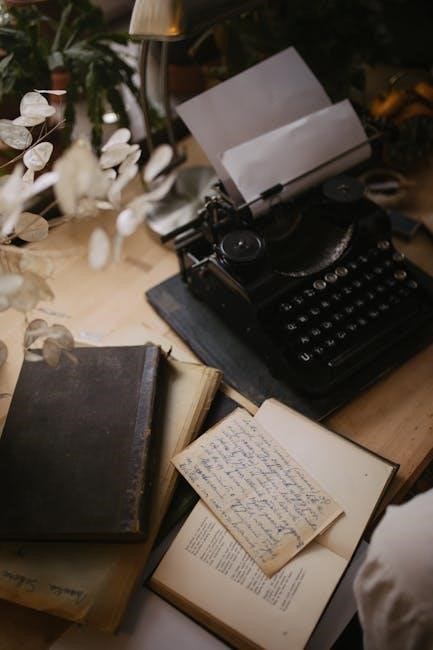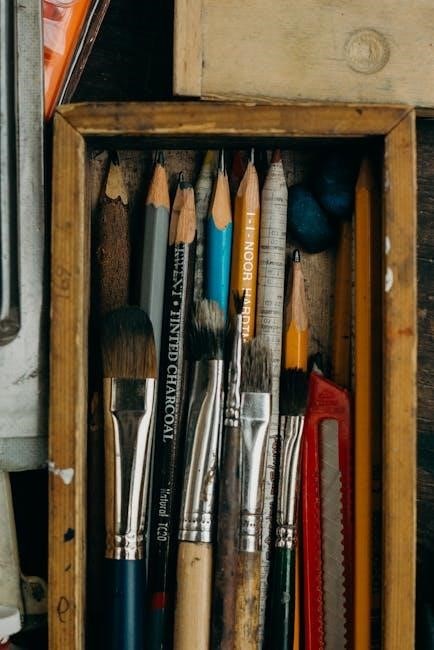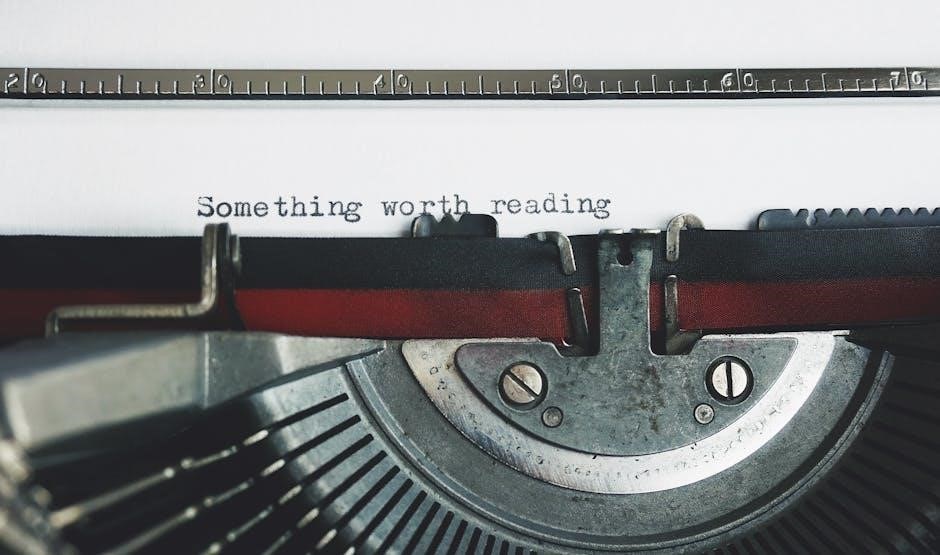HoMedics Ultrasonic Cool Mist Humidifier Manual: A Comprehensive Guide
This manual details setup, operation, maintenance, and troubleshooting for your HoMedics ultrasonic humidifier, ensuring optimal performance and longevity.
HoMedics is a leading provider of health and wellness solutions, and their humidifiers are designed to improve indoor air quality and promote respiratory comfort. Utilizing advanced ultrasonic technology, these humidifiers efficiently add moisture to the air, alleviating dryness caused by heating systems or arid climates.
This manual specifically addresses the operation of your HoMedics ultrasonic cool mist humidifier. Understanding its features and following the provided instructions will ensure effective and safe use. HoMedics humidifiers, like the Total Comfort Deluxe (UHE-WM130) and UHE-CMTF91 models, offer benefits such as reduced congestion, soothed dry skin, and a more comfortable living environment. Remember to register your product at www.homedics.com/register for warranty information and future product updates.
Understanding Ultrasonic Technology
Ultrasonic humidifiers utilize high-frequency vibrations to create a cool mist without the need for heat or a fan. A transducer/ultrasonic membrane vibrates at an ultrasonic frequency, breaking down water into microscopic droplets. These droplets are then released into the air as a fine, visible mist, increasing humidity levels.
This technology offers several advantages, including quiet operation and energy efficiency. However, it’s crucial to maintain the ultrasonic transducer with regular cleaning, as detailed in the ‘Maintenance and Cleaning’ section, to prevent mineral buildup and ensure optimal performance. Using demineralized water is also recommended to minimize scaling and prolong the life of the humidifier.

Setting Up Your Humidifier

Proper setup is essential for optimal performance. This involves unboxing components, preparing the demineralization cartridge, and carefully filling the water tank with clean water.
Unboxing and Component Identification
Carefully unpack your HoMedics Ultrasonic Cool Mist Humidifier and verify all components are present. You should find the humidifier base, the water tank, a demineralization cartridge, and potentially essential oil pads depending on the model (UHE-WM130, UHE-WM16, UHE-CMTF91).
Inspect each part for any shipping damage. The water tank cover should be easily removable for filling. Locate the aromatherapy tray, if included, typically positioned on the unit’s side or top. Familiarize yourself with the power button, mist control settings, and timer function locations on the base. Retain the packaging for potential future transport or warranty claims. Refer to the included diagrams for visual component identification, ensuring a smooth setup process.
Demineralization Cartridge Preparation
Prior to initial use, the demineralization cartridge requires preparation to effectively reduce mineral buildup within the humidifier. Remove the cartridge from its packaging and soak it in clean water for a minimum of 10 minutes. This crucial step activates the cartridge’s mineral-absorbing properties.
Do not skip this soaking process, as it’s vital for optimal performance and longevity of the ultrasonic transducer/membrane. After soaking, insert the prepared cartridge into its designated compartment within the humidifier base, following the diagram in the manual. Regularly replacing the cartridge (as recommended) maintains water purity and prevents scale formation, ensuring efficient operation.
Filling the Water Tank
To fill the water tank, first, ensure the humidifier is unplugged from the power outlet for safety. Locate and remove the tank cover, revealing the water reservoir. Fill the tank with cool, distilled or demineralized water – tap water is not recommended due to potential mineral buildup.
Do not exceed the maximum water level indicated on the tank. Securely replace the tank cover, ensuring a proper seal to prevent leaks during operation. Avoid carrying the tank when full, as it can be heavy. Using the correct water type significantly extends the humidifier’s lifespan and maintains optimal performance.

Operating Instructions
Power on your HoMedics humidifier and select your desired mist settings, adjusting output levels and utilizing the timer for customized operation.
Powering On and Selecting Mist Settings
To begin operation, ensure the water tank is properly filled and the unit is placed on a stable, level surface. Connect the power adapter to a suitable electrical outlet. Press the power button to turn on the humidifier; a light indicator will confirm activation.
Most HoMedics models offer multiple mist settings – typically low, medium, and high. Cycle through these settings using the designated “Mist Level” or similar button. Lower settings conserve water and provide gentle humidification, while higher settings deliver increased moisture output. Some models feature a continuous or intermittent mist option; Refer to your specific model’s control panel for precise functionality.
Experiment with different settings to find the optimal level of humidity for your comfort and room size. Remember to monitor humidity levels with a hygrometer to avoid over-humidification.
Adjusting Mist Output Levels
Controlling the mist output is crucial for maintaining comfortable humidity levels. Many HoMedics humidifiers feature a variable mist control, often represented by a dial or dedicated buttons. Rotating the dial or pressing the buttons allows you to increase or decrease the amount of mist produced.
Observe the mist visually to gauge the output level. Start with a lower setting and gradually increase it until you achieve the desired humidity. Consider room size and existing humidity when making adjustments. Smaller rooms require less mist than larger spaces.
Regularly monitor humidity levels using a hygrometer to prevent over-humidification, which can lead to condensation and mold growth. Adjust the mist output accordingly to maintain a healthy and comfortable environment.
Using the Timer Function
The timer function allows for convenient, automated operation of your HoMedics humidifier. Typically, a “Timer” button cycles through various settings – 2, 4, 6, or 8 hours – or a continuous “On” mode. Pressing the button repeatedly selects your desired runtime.
Once set, the humidifier will automatically shut off after the specified duration, conserving energy and preventing over-humidification. This feature is particularly useful for nighttime use, ensuring comfortable sleep without running the humidifier all night.
Always ensure the water tank is sufficiently filled when utilizing the timer function to prevent the unit from shutting off prematurely due to low water levels.

Aromatherapy Features
Enhance your humidifying experience with aromatherapy! This humidifier includes a dedicated tray for essential oils, using specialized HoMedics pads for scent diffusion.
Essential Oil Pad Usage
To utilize the aromatherapy feature, begin by ensuring the humidifier is powered off and unplugged for safety. Locate the aromatherapy tray, typically a small recessed area designed to hold the essential oil pad. Only use HoMedics-branded essential oil pads, as others may damage the unit or reduce performance.
Carefully place a few drops of your preferred essential oil onto the pad – avoid over-saturating it. Insert the pad into the aromatherapy tray. Do not leave a filled pad within the tray if the humidifier will remain unused for an extended period, as oil residue could potentially cause issues. The mist will carry the aroma, creating a soothing and fragrant environment. Remember to periodically replace the pads for optimal scent delivery.
Compatible Essential Oils
HoMedics humidifiers are designed to work with a wide variety of essential oils, enhancing your environment with therapeutic aromas. Popular choices include lavender for relaxation, eucalyptus for respiratory support, and peppermint for invigorating energy. Citrus oils like lemon and orange offer uplifting scents, while tea tree oil provides purifying benefits.
However, it’s crucial to use 100% pure essential oils to avoid damaging the unit. Avoid thick or viscous oils, as they may clog the aromatherapy tray. Always test a small amount first to ensure compatibility and desired scent strength. Be mindful of sensitivities and allergies when selecting oils, and consult with a healthcare professional if needed. Proper oil selection ensures a safe and enjoyable aromatherapy experience.
Aromatherapy Tray Cleaning
Regular cleaning of the aromatherapy tray is essential to prevent buildup and maintain optimal performance. After each use, or at least weekly, remove the tray and discard any remaining essential oil residue. Gently wipe the tray with a soft, damp cloth, avoiding abrasive cleaners that could damage the plastic.
For stubborn residue, a mild soap solution can be used, followed by a thorough rinse with clean water. Ensure the tray is completely dry before reinserting it into the humidifier. Do not leave a filled essential oil pad in the tray when the humidifier is not in use for extended periods, as this can cause damage.

Maintenance and Cleaning
Consistent cleaning extends your humidifier’s life and ensures hygienic mist output. Focus on the transducer, water tank, and exterior surfaces for optimal function.
Cleaning the Ultrasonic Transducer/Membrane
Regular cleaning of the ultrasonic transducer is crucial for maintaining optimal performance and preventing mineral buildup. Over time, mineral deposits from the water can accumulate on the transducer, reducing mist output and potentially damaging the unit. To clean, first disconnect the humidifier from the power source. Carefully remove the transducer according to the instructions in your model’s specific manual.
Gently wipe the transducer with a soft cloth dampened with white vinegar or a citric acid solution. Avoid using harsh abrasives or detergents, as these can damage the delicate membrane. For stubborn buildup, allow the transducer to soak in the vinegar solution for 30 minutes before wiping clean. Rinse thoroughly with clean water and ensure it is completely dry before reinstalling it into the humidifier.
Water Tank Cleaning Procedures
Maintaining a clean water tank is essential to prevent bacterial growth and ensure hygienic mist production. Regularly, at least once a week, or more frequently with daily use, empty any remaining water from the tank. Wash the tank with mild soap and warm water, paying attention to the bottom and any hard-to-reach areas. Rinse thoroughly to remove all soap residue, as any remaining soap can affect performance.
For deeper cleaning and disinfection, a diluted bleach solution (1 teaspoon bleach per gallon of water) can be used. Allow the solution to sit in the tank for 30 minutes, then rinse extensively with clean water until the bleach odor is completely gone. Always ensure the tank is completely dry before reassembling and refilling.
Exterior Cleaning Guidelines
To maintain the appearance and functionality of your HoMedics humidifier, regular exterior cleaning is recommended. Always disconnect the humidifier from the power outlet before cleaning. Use a soft, damp cloth to wipe down the exterior surfaces, removing dust and any accumulated grime. Avoid using abrasive cleaners, solvents, or harsh chemicals, as these can damage the finish.
For stubborn stains, a mild soap solution can be used, followed by a thorough wipe-down with a clean, damp cloth. Ensure no water enters the internal components during cleaning. Dry the exterior completely with a soft towel before resuming operation. Regular dusting will help prevent buildup and keep your humidifier looking its best.

Troubleshooting Common Issues
This section provides solutions for typical problems, like the humidifier not powering on, low mist output, or unusual noises during operation.
Humidifier Not Turning On
If your HoMedics humidifier fails to power on, first verify the power cord is securely plugged into both the unit and a functioning electrical outlet. Ensure the outlet is receiving power by testing it with another device. Next, check the unit’s internal fuse (if applicable) and replace it if blown.

Confirm the water tank is properly seated on the base; a safety mechanism prevents operation without correct alignment. Also, inspect the power adapter for any visible damage, such as frayed wires or a broken connector. If the issue persists, try a different outlet to rule out a circuit problem. Finally, consult the warranty information for potential repair or replacement options if these steps don’t resolve the problem.
Low Mist Output
Experiencing reduced mist output from your HoMedics humidifier? Begin by ensuring the water tank is filled to the maximum fill line, as low water levels restrict mist production. Thoroughly clean the ultrasonic transducer/membrane, as mineral buildup significantly hinders performance; follow the cleaning instructions detailed in the maintenance section.
Check the demineralization cartridge and replace it if it’s saturated, as this prevents mineral deposits. Ensure the mist nozzle isn’t obstructed by dust or debris. Also, verify the selected mist setting is not on the lowest level. If the problem continues, using distilled water can minimize mineral buildup and improve mist output.
Unusual Noises During Operation
Hearing strange sounds from your HoMedics humidifier? Often, these noises stem from an uneven surface causing vibration; ensure the unit is placed on a stable, level surface. A gurgling sound might indicate air trapped within the water tank – gently tilt the humidifier to release it.
Inspect the water tank for any foreign objects that could be causing rattling. Regularly clean the ultrasonic transducer/membrane, as mineral buildup can create buzzing or clicking sounds. If the noise persists, verify the demineralization cartridge is correctly installed and not loose. Contact HoMedics support if the issue remains unresolved, as it could indicate a mechanical problem.

Safety Precautions
Always follow electrical safety guidelines and prevent water damage. Use the humidifier as intended, avoiding misuse, to ensure safe and effective operation.
Electrical Safety Guidelines
To minimize the risk of electric shock, never immerse the humidifier, cord, or plug in water or other liquids. Always unplug the unit before cleaning, filling, or changing components. Inspect the power cord regularly for damage, and discontinue use if any damage is detected.
Do not operate the humidifier with a damaged cord or plug, or if the unit malfunctions; Avoid using extension cords, as they may overheat. Ensure the power outlet is properly grounded and easily accessible. Never attempt to repair the humidifier yourself; contact HoMedics support for assistance. Keep the humidifier away from heat sources and flammable materials. Always handle the plug with dry hands to prevent shock.
Preventing Water Damage
To avoid water damage, always place the humidifier on a flat, waterproof surface. Avoid placing it on carpets, rugs, or wooden floors without adequate protection. Regularly check the water tank for leaks or cracks, and discontinue use if any are found; Do not overfill the water tank, as this can cause spillage.
When moving the humidifier, ensure the water tank is empty to prevent accidental spills. Be cautious when handling the unit, as water may remain inside even after emptying. Avoid placing the humidifier in areas with high humidity or direct sunlight. Properly clean and dry the unit after each use to prevent mold and mildew growth, which can lead to water damage.
Proper Usage and Handling
Always unplug the humidifier before cleaning, filling, or emptying the water tank. Use only clean, cool water in the tank – avoid using distilled or demineralized water unless specifically recommended, as it can damage the transducer. Do not operate the humidifier with an empty tank. Ensure all components are properly assembled before use.
Avoid dropping or subjecting the humidifier to strong impacts. Do not insert any objects into the mist outlet or water tank. Regularly inspect the power cord for damage and discontinue use if frayed or exposed wires are present. Use the humidifier only as intended, following the instructions in this manual.

Warranty Information
HoMedics offers a 2-year limited warranty on this humidifier; register your product online at www.homedics.com/register for updates and support.
2-Year Limited Warranty Details
This HoMedics humidifier is warranted against defects in material and workmanship for a period of two years from the date of original purchase. During the warranty period, HoMedics will, at its option, repair or replace any defective part or unit, without charge. This warranty covers normal household use only. Damage resulting from misuse, abuse, neglect, accidents, improper maintenance, or unauthorized repair voids the warranty.
To obtain warranty service, please do not return the unit to the store. Contact HoMedics Customer Support (see contact information elsewhere in this manual) for assistance. Proof of purchase is required to validate the warranty. This warranty gives you specific legal rights, and you may also have other rights which vary by state.
Product Registration
Registering your new HoMedics Ultrasonic Cool Mist Humidifier offers several benefits! It allows us to keep you informed about important product updates, new offerings, and exclusive promotions. Registration also streamlines the warranty process should you ever need to make a claim – having your information readily available expedites assistance.
You can easily register your product online at www.homedics.com/register. The process is quick and straightforward, requiring only a few minutes of your time. Your valuable feedback helps HoMedics continually improve its products and develop innovations tailored to your needs. Don’t delay – register today!
Contacting HoMedics Support
Should you require assistance with your HoMedics Ultrasonic Cool Mist Humidifier, our dedicated support team is here to help! We understand that questions or concerns may arise, and we are committed to providing prompt and effective solutions. For frequently asked questions and helpful resources, please visit the HoMedics website.
For direct support, you can reach our customer service team. While specific contact details aren’t provided in the available text, visiting www.homedics.com will lead you to the most current contact information, including phone numbers and email addresses. We strive to ensure your complete satisfaction with your HoMedics product!