Traxxas EZ-Peak Plus⁚ A Comprehensive Guide
The Traxxas EZ-Peak Plus is a versatile and user-friendly charger designed for both experienced and novice RC enthusiasts. This guide provides a comprehensive overview of its features, functionality, and important safety considerations. Whether you’re charging LiPo, LiFe, LiIon, NiMH, NiCd, or lead-acid batteries, the EZ-Peak Plus makes the process straightforward and efficient.
Introduction
The Traxxas EZ-Peak Plus is a revolutionary charger designed to make charging your RC batteries easier and safer than ever before. It’s a fully programmable AC/DC charger that’s compatible with a wide range of battery types, including LiPo, LiFe, LiIon, NiMH, NiCd, and even lead-acid batteries. This advanced charger is equipped with sophisticated peak-detection technology and features Fast Charge, Balance Charge, and Storage modes, ensuring peak performance from high-performance lithium batteries.
Traxxas has packed the EZ-Peak Plus with innovative features that simplify the charging process and provide peace of mind. The charger automatically identifies Traxxas iD-equipped batteries and configures optimal charging settings in an instant, eliminating the need for manual adjustments. With its intuitive design and user-friendly interface, the EZ-Peak Plus makes charging a breeze, even for those new to the hobby.
This comprehensive guide will explore the key features, functionalities, and safety considerations of the Traxxas EZ-Peak Plus. We’ll delve into its compatibility with various battery types, charging modes and settings, and the benefits of Traxxas iD battery technology. Additionally, we’ll discuss troubleshooting tips, error codes, and how to utilize the EZ-Peak Live app to enhance your charging experience.
Key Features of the Traxxas EZ-Peak Plus
The Traxxas EZ-Peak Plus boasts a range of features that make it a standout charger in the RC world. It offers a combination of convenience, safety, and advanced technology to ensure optimal performance and longevity for your RC batteries. Some of the key features include⁚
- Traxxas iD Battery Technology⁚ The EZ-Peak Plus automatically recognizes Traxxas iD-equipped batteries and adjusts charging settings for optimal performance and safety. This eliminates the need for manual configuration, making charging simple and worry-free.
- Programmable Charging Parameters⁚ With fully programmable charge parameters, you have complete control over the charging process. You can customize settings like charge current, charge time, and discharge modes to suit your specific battery type and needs.
- Multiple Charging Modes⁚ The EZ-Peak Plus offers various charging modes, including Fast Charge, Balance Charge, and Storage mode. These modes cater to different battery chemistries and ensure optimal performance and safety.
- AC/DC Power Compatibility⁚ The EZ-Peak Plus is compatible with both AC (100-240V) and DC (11-18V) power sources. This makes it ideal for charging at home, at the track, or even in the field.
- Integrated Cooling Fan⁚ The charger features an integrated cooling fan that helps dissipate heat during charging, ensuring a safe and efficient charging process, even for high-capacity batteries.
- Backlit LCD Display⁚ The EZ-Peak Plus features a backlit LCD display that provides clear and concise information about the charging process, including battery voltage, charge current, and charge time. This makes it easy to monitor your battery’s status during charging.
With its advanced features and user-friendly design, the Traxxas EZ-Peak Plus offers a comprehensive solution for all your RC battery charging needs. Whether you’re a casual RC enthusiast or a competitive racer, this charger provides the tools you need to keep your batteries in top condition and ready for action.
Compatibility and Battery Types
The Traxxas EZ-Peak Plus is designed to be compatible with a wide range of battery types, making it a versatile charger for various RC applications. Here’s a breakdown of the battery types supported by the EZ-Peak Plus⁚
- Lithium Polymer (LiPo)⁚ These high-performance batteries are commonly used in high-end RC vehicles due to their high power density and discharge rates. The EZ-Peak Plus supports LiPo batteries with 1 to 6 cells, offering a broad range of options for different applications.
- Lithium Iron Phosphate (LiFe)⁚ LiFe batteries offer a good balance of performance and safety, making them a popular choice for RC applications. The EZ-Peak Plus supports LiFe batteries with various cell configurations.
- Lithium Ion (LiIon)⁚ While less common in RC applications than LiPo and LiFe, LiIon batteries are still supported by the EZ-Peak Plus. These batteries offer good performance and are known for their durability.
- Nickel Metal Hydride (NiMH)⁚ NiMH batteries are a traditional choice for RC vehicles, known for their affordability and reliability. The EZ-Peak Plus supports NiMH batteries with 1 to 15 cells, providing compatibility with a wide range of RC models.
- Nickel Cadmium (NiCd)⁚ NiCd batteries are older technology but still used in some RC applications. The EZ-Peak Plus supports NiCd batteries, offering flexibility for those using older RC models.
- Lead-Acid⁚ While not typically used in RC applications, the EZ-Peak Plus can even charge lead-acid batteries, expanding its versatility beyond typical RC battery types.
The EZ-Peak Plus’s wide compatibility with various battery types makes it an excellent choice for RC enthusiasts who use multiple vehicles or batteries with different chemistries. Always refer to the manufacturer’s specifications for your specific batteries to ensure you are using the correct charging settings and modes for optimal performance and safety.
Charging Modes and Settings
The Traxxas EZ-Peak Plus offers a variety of charging modes and settings to ensure optimal charging performance and safety for your batteries. Here’s a breakdown of the key charging modes and settings⁚
- Fast Charge⁚ This mode utilizes the full charging current of the EZ-Peak Plus to quickly charge your batteries, minimizing downtime and maximizing your playtime. The charger automatically adjusts the current based on the battery type and capacity, ensuring safe and efficient charging.
- Balance Charge⁚ For LiPo, LiFe, and LiIon batteries, the EZ-Peak Plus employs a balance charge mode. This mode ensures that each cell within the battery pack is charged to the same voltage level, preventing overcharging and extending the battery’s lifespan. The EZ-Peak Plus automatically detects the number of cells in the battery pack and adjusts the charging parameters accordingly.
- Storage Mode⁚ This mode is specifically designed for LiPo, LiFe, and LiIon batteries. After a full charge, the EZ-Peak Plus will automatically switch to storage mode, which charges the battery to a safe storage voltage. This helps prevent overdischarge and prolongs the battery’s lifespan when not in use.
- Trickle Charge⁚ For NiMH and NiCd batteries, the EZ-Peak Plus features a trickle charge mode. This mode maintains a low charge current to prevent self-discharge, keeping the battery in a ready-to-use state. The EZ-Peak Plus automatically adjusts the trickle charge current based on the battery’s capacity.
The EZ-Peak Plus also allows you to adjust other charging parameters, such as the charge current, temperature cutoff, and charge timer. These customizable settings provide greater control over the charging process, allowing you to optimize it for your specific needs and battery types.
Traxxas iD Battery Technology
The Traxxas EZ-Peak Plus charger seamlessly integrates with Traxxas iD battery technology, offering a streamlined and foolproof charging experience. The iD technology is embedded within Traxxas batteries, providing the charger with essential information about the battery’s type, capacity, and recommended charge parameters.
When you connect a Traxxas iD battery to the EZ-Peak Plus, the charger automatically recognizes the battery and configures itself for optimal charging. This eliminates the need for manual selection of battery type and settings, ensuring a safe and efficient charge every time. The iD technology simplifies the charging process, making it incredibly user-friendly, even for beginners.

The EZ-Peak Plus displays the battery’s information on its LCD screen, including its voltage, capacity, and charge status. This real-time feedback allows you to monitor the charging progress and ensure that the battery is charging correctly. Additionally, the EZ-Peak Plus features a “parental lock” function, which restricts access to manual settings, preventing accidental misconfiguration and ensuring safe charging.
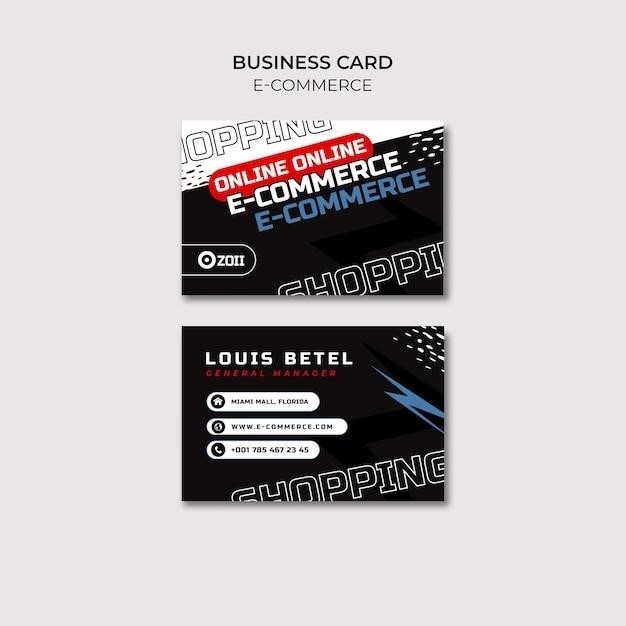
The Traxxas iD battery technology and the EZ-Peak Plus charger work together to create a seamless and intelligent charging system, enhancing your RC experience and maximizing the performance and lifespan of your Traxxas batteries.
Safety Precautions and Guidelines
While the Traxxas EZ-Peak Plus is designed for safe and efficient charging, it’s crucial to follow these safety precautions and guidelines to ensure a secure charging environment and prevent potential hazards⁚
- Always use the correct charging settings⁚ Ensure that the charger settings match the battery type, capacity, and recommended charge rate specified by the battery manufacturer. Never exceed the battery’s maximum charge rate.
- Avoid short-circuiting the battery⁚ Never allow the battery terminals to touch each other or any conductive materials. This can cause a short circuit, generating excessive heat and potentially damaging the battery or causing a fire.
- Charge in a well-ventilated area⁚ Keep the charger and battery in a well-ventilated area to prevent heat buildup. Never charge batteries in enclosed spaces or near flammable materials.
- Supervise charging⁚ Always monitor the charging process and ensure the battery doesn’t overheat or become excessively hot. If you notice any unusual behavior, immediately disconnect the battery and stop charging.
- Use appropriate cables and connectors⁚ Use only high-quality charging cables and connectors that are compatible with your battery and charger. Avoid using damaged or worn-out cables and connectors.
- Store batteries safely⁚ Store batteries in a cool, dry, and well-ventilated area. Never store batteries in direct sunlight or near heat sources.
- Follow manufacturer instructions⁚ Always refer to the manufacturer’s instructions for your specific battery and charger for detailed safety guidelines and operating procedures.
By adhering to these safety precautions and guidelines, you can ensure a safe and enjoyable charging experience with your Traxxas EZ-Peak Plus charger.
Troubleshooting and Error Codes
While the Traxxas EZ-Peak Plus is designed for reliable operation, you may occasionally encounter issues or error codes. This section provides guidance on common troubleshooting steps and interpretations of error codes⁚
- Battery Connection Issues⁚ If the charger fails to recognize the battery or displays an error code related to battery connection, ensure the battery is securely connected to the charger. Check for any loose or damaged connections, and ensure the battery terminals are clean and free from debris.
- Incorrect Battery Type⁚ If the charger displays an error code indicating an incorrect battery type, verify that the battery type selected on the charger matches the type of battery you are connecting. Ensure the battery is compatible with the EZ-Peak Plus.
- Battery Overheating⁚ If the charger detects battery overheating, it will typically stop charging and display an error code. Allow the battery to cool down before attempting to charge it again. Ensure the battery is charging in a well-ventilated area and is not exposed to excessive heat.
- Charger Malfunction⁚ In rare cases, the charger itself may malfunction. If you suspect a charger malfunction, try connecting a different battery to rule out battery-related issues. If the problem persists, contact Traxxas customer support for assistance.
- Error Codes⁚ Refer to the Traxxas EZ-Peak Plus user manual for a complete list of error codes and their corresponding meanings. This will help you pinpoint the specific issue and take appropriate action.
Remember to consult the Traxxas EZ-Peak Plus user manual for detailed troubleshooting steps and specific error code interpretations. If you’re unable to resolve the issue, contact Traxxas customer support for assistance.
Using the EZ-Peak Live App
The Traxxas EZ-Peak Live App enhances the functionality of your EZ-Peak Plus charger, providing a user-friendly interface for advanced control and monitoring; Here’s a guide to utilizing the app⁚
- Download and Installation⁚ Download the EZ-Peak Live App from the Apple App Store or Google Play Store. Install the app on your compatible smartphone or tablet.
- Bluetooth Pairing⁚ Ensure your EZ-Peak Plus charger is powered on and in Bluetooth pairing mode. Open the EZ-Peak Live App and follow the on-screen instructions to pair your charger with the app.
- Charge Settings⁚ The app allows you to customize various charge settings, including charge current, termination voltage, and charge cycle parameters. This gives you greater control over the charging process for different battery types.
- Real-Time Monitoring⁚ The EZ-Peak Live App provides real-time monitoring of the charging process, displaying crucial information like battery voltage, current, and charge time. You can track the progress and ensure the charging process is proceeding as expected.
- Firmware Updates⁚ The EZ-Peak Live App enables you to update the firmware of your EZ-Peak Plus charger. This ensures you have the latest software features and bug fixes, enhancing performance and compatibility.
The EZ-Peak Live App is a valuable tool for optimizing your charging experience and maximizing the performance of your RC batteries. By utilizing the app, you can fine-tune charge settings, monitor the charging process, and ensure you have the latest firmware updates.
Connecting to AC/DC Power
The Traxxas EZ-Peak Plus charger offers flexibility by allowing you to connect to both AC and DC power sources, ensuring you can charge your batteries conveniently at the track, at home, or on the go. Here’s a breakdown of the power options⁚
- AC Power (100-240V)⁚ The EZ-Peak Plus comes equipped with a standard AC power cord. Simply plug the charger into a wall outlet using the provided cord. This option is ideal for charging batteries at home, in your workshop, or at the track. The charger automatically adapts to different voltage ranges, making it compatible with various power outlets worldwide.
- DC Power (11-18V)⁚ For field use or when AC power is unavailable, the EZ-Peak Plus can be powered by a DC source. You can use a Traxxas AC to DC adapter (part number 2976) or connect directly to a 12-volt car outlet. This option allows you to conveniently charge batteries while away from a wall outlet, making it perfect for remote locations or events.
When connecting to DC power, ensure that the voltage output of the source falls within the specified range of 11-18V. Using a DC source outside this range could damage the charger. Always check the voltage output of your DC source before connecting it to the EZ-Peak Plus.
The EZ-Peak Plus’s versatile power options enable you to charge your batteries practically anywhere, providing the convenience and flexibility needed for both on-the-go and stationary charging.
Maintaining Your EZ-Peak Plus
Proper maintenance is essential for ensuring the longevity and optimal performance of your Traxxas EZ-Peak Plus charger. Here’s a simple guide to keeping your charger in top condition⁚
- Cleanliness⁚ Regularly clean the charger’s exterior with a soft, dry cloth to remove dust and debris. Avoid using harsh chemicals or abrasive cleaners that could damage the charger’s surface.
- Ventilation⁚ The EZ-Peak Plus incorporates a cooling fan to manage heat during charging. Ensure adequate ventilation around the charger to allow for proper airflow and prevent overheating. Avoid placing the charger in confined spaces or near heat sources.
- Storage⁚ When not in use, store the charger in a cool, dry place. Avoid exposing it to extreme temperatures, moisture, or direct sunlight.
- Firmware Updates⁚ Traxxas regularly releases firmware updates to enhance the EZ-Peak Plus’s performance and add new features. Check the Traxxas website for the latest firmware updates and follow the instructions for updating your charger.
- Inspect Cables⁚ Regularly inspect the charger’s cables for signs of wear, damage, or fraying. Replace any damaged cables promptly to prevent potential electrical hazards or malfunctions.
By following these simple maintenance tips, you can ensure that your Traxxas EZ-Peak Plus charger remains reliable and performs at its best for years to come. Remember, a well-maintained charger contributes to safe and efficient battery charging, maximizing the lifespan of your RC batteries.
Where to Find the Manual
Accessing the Traxxas EZ-Peak Plus manual is a straightforward process. Whether you’re looking for a digital copy or a printed version, there are several convenient options available⁚
- Traxxas Website⁚ Traxxas provides comprehensive support for its products, including manuals. Visit the Traxxas website (TRAXXAS.com) and navigate to the “Support” or “Manuals” section. You can search for the EZ-Peak Plus manual by model number (2970 or 2933) or by product name. You’ll typically find a downloadable PDF version of the manual.
- Traxxas EZ-Peak Live App⁚ The Traxxas EZ-Peak Live app offers a convenient way to access the manual. Download the app from the App Store or Google Play, and it will often provide an integrated link to the EZ-Peak Plus manual.
- Printed Manual⁚ If you prefer a printed manual, you can typically purchase one from authorized Traxxas dealers. However, the digital version is often more readily available and allows for easy access and reference.
Remember that keeping a digital copy of the manual on your device or printing a hard copy for easy reference is always a good practice. The manual contains valuable information about the EZ-Peak Plus’s features, operation, safety guidelines, and troubleshooting tips, making it a crucial resource for any user.
